honeywell thermostat th5220d1029 manual
Honeywell TH5220D1029⁚ Overview
The Honeywell TH5220D1029 is a FocusPRO 5000 series non-programmable digital thermostat designed for simple climate control. It offers reliable service with easy-to-use push-button operation. This thermostat is suitable for managing temperatures in various rooms and is user-friendly.

FocusPRO 5000 Series Description
The Honeywell FocusPRO 5000 Series, which includes the TH5220D1029 model, is a line of non-programmable digital thermostats designed for straightforward and reliable temperature management. These thermostats prioritize ease of use, featuring a simple interface with push-button controls, making them accessible to all users. The series is known for its large, clear, backlit display, ensuring visibility even in low-light conditions. The FocusPRO 5000 series is designed to provide consistent temperature control without the complexities of programmable options, focusing on basic heating and cooling functions. These thermostats are compatible with a variety of systems, including conventional single-stage setups and heat pump systems and can be powered by batteries for backup if a wired power source is used. The focus is on delivering a user-friendly experience, making it a practical choice for those seeking a no-frills temperature control solution.

Installation of the TH5220D1029
Installing the Honeywell TH5220D1029 involves mounting the wallplate, and correctly wiring for either conventional or heat pump systems. The process includes using necessary tools and following the provided instructions for proper setup.
Wallplate Mounting Instructions
To begin, separate the thermostat from the wallplate, which is attached to its back. You will need a No. 2 Phillips screwdriver, a small pocket screwdriver, a drill, and appropriate drill bits (3/16″ for drywall, 7/32″ for plaster), a hammer, a pencil, and electrical tape. First, carefully position the wallplate on the wall where you intend to install the thermostat. Use a pencil to mark the locations for the mounting screws. Then, drill pilot holes at these marked spots, ensuring they are suitable for the type of wall material. If using drywall, a 3/16” drill bit is sufficient; For plaster, a 7/32” bit should be used. Insert wall anchors if necessary, and then secure the wallplate to the wall using the provided mounting screws. Ensure the wallplate is firmly attached and level before proceeding with wiring.
Wiring for Conventional Systems
When wiring the Honeywell TH5220D1029 for conventional heating and cooling systems, it is crucial to follow the correct terminal designations to ensure proper functionality. Typically, for a single-stage system, you’ll encounter terminals such as R for power, W for heating, Y for cooling, and G for the fan. The R terminal should be connected to the 24VAC power supply. The W terminal is wired to the heating control circuit, while the Y terminal is connected to the cooling control circuit; The G terminal controls the fan operation. Always double-check the existing wiring and the thermostat’s wiring diagram to confirm compatibility. Be certain that all wire connections are secure and that no bare wire is exposed, using electrical tape if needed. If you are unsure about any connections, consult a professional HVAC technician to avoid potential damage to your system or the thermostat itself. Properly wiring the thermostat is essential for its accurate operation.
Wiring for Heat Pump Systems
Wiring the Honeywell TH5220D1029 for heat pump systems requires careful attention to terminal connections. Unlike conventional systems, heat pumps utilize different wiring configurations for heating and cooling. The R terminal still connects to the 24VAC power source. The Y terminal is typically used for the compressor’s cooling call. The W terminal might be used for auxiliary or emergency heat, while the O/B terminal controls the reversing valve, which switches the heat pump between heating and cooling modes. The G terminal is used for the fan. It is essential to refer to the heat pump’s wiring diagram and the thermostat’s manual to ensure correct connections. Incorrect wiring can lead to improper operation or damage to the system. Some heat pump systems may also have separate terminals for a second stage of heat or a defrost cycle, which are not used on this thermostat model. If in doubt, consult a qualified HVAC professional to ensure correct wiring and system performance. Secure all connections and use electrical tape to insulate any exposed wire.

Operation and Features
The Honeywell TH5220D1029 thermostat provides simple, one-touch temperature control. It features a large, backlit display for easy viewing. The thermostat also includes built-in compressor protection and offers both Auto and On fan settings.
Thermostat Controls Overview
The Honeywell TH5220D1029 thermostat is designed with user-friendliness in mind, featuring a straightforward set of controls for easy operation. The primary interface consists of function buttons located directly beneath the digital display, allowing users to select various settings displayed above each button. These functions change based on the task at hand, providing context-sensitive options. There are also dedicated temperature buttons, which enable users to adjust the desired temperature easily. The thermostat has a battery holder for optional backup power. This intuitive layout ensures that users can quickly and efficiently manage their home’s climate. The focus is on simplicity, making it accessible for all users to control their heating and cooling systems. The controls are designed to allow easy adjustment of the room temperature and selection of the desired mode of operation, with clear labeling and responsive buttons.
Display Screen Elements
The Honeywell TH5220D1029 features a large, clear, and backlit digital display, designed for easy readability, even in low-light conditions. The screen prominently shows the current inside temperature, allowing users to quickly assess their environment. It also includes a low battery warning icon, alerting users when it’s time to replace the batteries, ensuring continuous operation. The display indicates the current fan setting, either “Auto” or “On,” allowing users to know how the fan is operating. Function buttons are located directly below the display, with labels indicating the selected mode of operation. This layout is designed for quick access and easy setting adjustments. Additionally, the thermostat displays system settings such as “Heat”, “Cool” or “Auto”, providing a clear indication of the current system mode. Overall, the display is designed to give users a quick overview of their thermostat’s current settings, allowing them to effectively manage their home’s temperature.
Fan Setting (Auto/On)
The Honeywell TH5220D1029 thermostat offers two fan settings⁚ “Auto” and “On.” In “Auto” mode, the fan operates only when the heating or cooling system is actively running. This is the most commonly used setting, as it helps to conserve energy by not running the fan unnecessarily. When the system calls for heat or cool, the fan will engage to circulate air throughout the home. Conversely, the “On” setting keeps the fan running continuously, regardless of whether the heating or cooling system is active. This can be beneficial for improved air circulation and temperature consistency, especially in homes with uneven heating or cooling. Users can select their preferred setting by pressing the designated “FAN” button below the display. The chosen setting is clearly indicated on the display, ensuring users are aware of how the fan is operating. The ability to choose between “Auto” and “On” provides flexibility and helps users to customize their comfort.
System Setting (Heat/Cool/Auto)
The Honeywell TH5220D1029 thermostat provides three distinct system settings⁚ “Heat,” “Cool,” and “Auto.” The “Heat” setting activates only the heating system, allowing the thermostat to control the temperature during colder months by engaging the furnace or other heating equipment. Conversely, the “Cool” setting activates solely the cooling system, enabling the thermostat to control the temperature during warmer periods using the air conditioner. When the system is set to “Auto,” the thermostat intelligently switches between heating and cooling modes based on the indoor temperature. This feature is especially useful in climates where both heating and cooling are required throughout the year. In “Auto” mode, the thermostat automatically selects the appropriate system to maintain the desired temperature. The “SYSTEM” button allows users to easily toggle between these three settings, selecting the mode most suitable for their current needs and preferences. The current system setting is displayed clearly on the thermostat screen, ensuring users can quickly identify the active mode.

Troubleshooting and Maintenance
This section provides guidance on maintaining the Honeywell TH5220D1029, including battery replacement. It also offers solutions to common issues, ensuring the thermostat operates efficiently. Regular checks and timely battery replacements help avoid potential problems.
Battery Replacement Guide
The Honeywell TH5220D1029 thermostat uses two AA alkaline batteries, which are optional but recommended for backup power. If your thermostat is wired to run on AC power, batteries provide essential backup during power outages. The thermostat displays a “REPLACE BATTERY” warning when the batteries are low, typically about two months before they are fully depleted. It’s crucial to replace the batteries promptly when this warning appears to ensure continuous operation. To replace the batteries, first, remove the battery holder from the thermostat. Then, insert two new AA alkaline batteries, ensuring they are correctly aligned according to the polarity markings in the holder. Finally, re-install the battery holder back into the thermostat. Remember that fresh batteries should be installed annually to maintain optimal performance and prevent any operational interruptions. This simple procedure ensures that your thermostat continues to function correctly and provides reliable temperature management.
Common Issues and Solutions
Users of the Honeywell TH5220D1029 thermostat may occasionally encounter some common issues. If the display is blank, the first step is to check the circuit breaker and reset it if necessary. It’s also essential to ensure that the power switch at the heating or cooling system is turned on. Another problem might be that the heating or cooling system doesn’t respond; If the thermostat is set higher than the inside temperature, it won’t activate cooling; conversely, if it’s set lower, it won’t activate heating. Ensure the thermostat settings match your desired operation. If the issue persists, try replacing the batteries, even if the low battery warning isn’t displayed, as weak batteries can cause malfunctions. These are common solutions and often resolve basic problems quickly. If these steps do not help, consulting the customer assistance or a professional may be required for more complex issues.



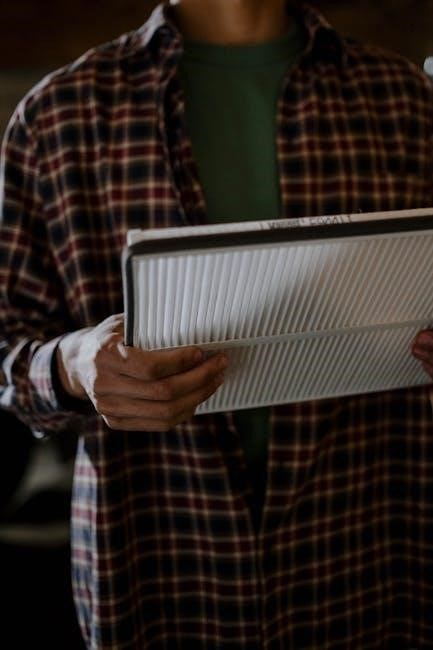
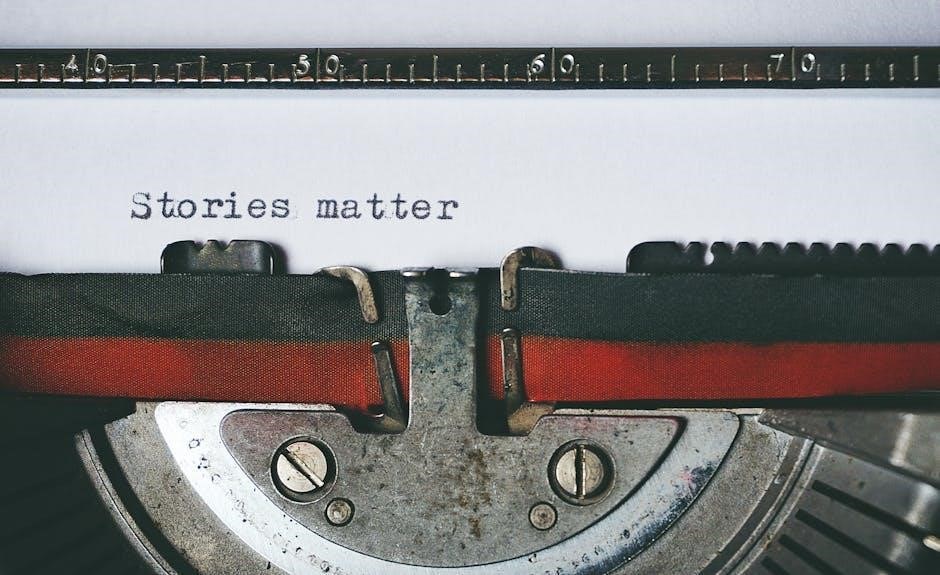






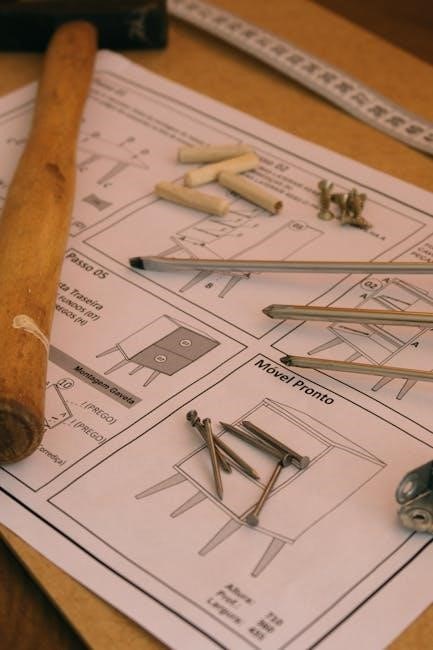
Leave a Comment